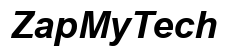Introduction
Facing slow tablet charging when you’re short on time can be quite frustrating. Tablets play a key role in our daily work, entertainment, and productivity, thus ensuring they charge quickly can help make your day more efficient. By understanding the elements that impact charging speed, you can better optimize your setup. This guide delves into practical tips and modifications to help you make your tablet charge faster, ranging from software tweaks to investing in superior hardware.

Understanding Tablet Charging Basics
Charging your tablet efficiently starts with grasping the fundamentals. The charging speed of your tablet is influenced by factors such as the charger’s output, the battery’s health, and the charging cable’s quality. Typically, because tablets have larger batteries than smartphones, they require more power, making it crucial to use a charger that meets these demands. Other considerations include the ambient temperature and any background activities occurring on the device, both of which can affect the charging process.
Now that we’ve covered the basics, it’s time to explore how to optimize your charging setup, a key factor in boosting your charging speeds effectively.
Optimize Your Charging Setup
Enhancing your tablet’s charging speed starts with ensuring your setup is prepared for efficient charging. By optimizing both the hardware and your environment, you can significantly reduce charging times. Here’s how to improve your charging setup:
Use the Appropriate Charger and Cable
- Always use the original charger and cable that came with your tablet, as they’re specifically designed for its power needs.
- When opting for a replacement, select chargers with matching voltage and current ratings.
- Steer clear of low-quality or incompatible chargers, as they can greatly slow charging speeds and potentially damage your device.
Ensure a Stable Charging Environment
- Charge your tablet in a cool, well-ventilated area, as excessive heat can reduce efficiency.
- Place your tablet on a flat surface to allow for better heat dissipation.
- Consider turning off your tablet during charging to focus fully on replenishing the battery.
With your setup primed, we’ll now transition to making software tweaks that can further enhance charging speeds.
Software Adjustments for Faster Charging
The software settings on your tablet can play a significant role in charging speeds. By adjusting a few settings, you can optimize both power consumption and charging efficiency.
Activate Airplane Mode
- Turning on Airplane Mode reduces battery drain by disabling Wi-Fi, Bluetooth, and cellular connections.
- This reduction in background tasks that consume power can significantly hasten charging times.
- Quickly activate Airplane Mode through your tablet’s settings or quick-access menu for a fast-fix to slow charging.
Close Unnecessary Background Apps
- Apps running in the background can consume power and slow down charging.
- Close unnecessary apps to free up system resources and lessen battery strain.
- Routinely check and manage background app activities to maintain optimal charging speeds.
Having optimized your software, we’ll now discuss hardware upgrades as a more permanent solution for enhancing charging efficiency.

Hardware Upgrades for Improved Charging Speed
Investing in quality hardware can greatly improve your tablet’s charging efficiency. Let’s look at options ranging from fast chargers to high-end power banks.
Invest in Fast Charging Equipment
- Fast chargers are ideal for charging devices at a quicker rate.
- Ensure your charger is compatible with your tablet to avoid issues or inefficiencies.
- Keep in mind that different brands might use proprietary fast charging standards, so choose a charger that works with your tablet’s specifications.
Consider Quality Power Banks
- Choose a power bank with adequate output to charge your tablet swiftly when you’re away from an outlet.
- Look for models that offer high capacity and fast charging capabilities for efficient charging.
- Portable and reliable, a good power bank is essential for on-the-go charging needs.
As we transition from hardware to maintenance, remember that maintaining your tablet’s battery is crucial for fast, efficient charging.
Battery Maintenance for Longevity and Efficiency
Maintaining your tablet’s battery health can have a notable impact on charging speed. Adopting regular maintenance practices will keep your device functioning smoothly.
Follow Proper Charging Cycles
- Avoid completely draining your tablet battery; charge it once it drops below 20% and unplug it once it reaches around 80-90%.
- Following this pattern can help prevent battery strain and extend its life.
Regularly Clean Charging Ports
- Dust and debris buildup in charging ports can hinder efficient power transfer.
- Gently clean the port using a soft brush or compressed air.
- Ensure the port is free from obstructions for optimal charging performance.
By combining proper maintenance with the right hardware and software adjustments, you’ll have a comprehensive strategy for optimal charging.

Conclusion
By incorporating these strategies, you can substantially decrease your tablet’s charging time. Ensuring your charging equipment is suitable, optimizing your charging environment, and maintaining battery health are critical steps. Enhancements in hardware, combined with strategic software modifications, will further maximize efficiency, minimize downtime, and boost productivity. As you adopt these practices, continuously monitor your tablet’s performance and address any new issues promptly to enjoy long-term benefits.
Frequently Asked Questions
Why does my tablet charge slowly sometimes?
A slow charging tablet could be due to using an improper charger, background apps consuming power, or a faulty charging cable.
Can using my tablet while charging damage the battery?
Using the tablet while charging can generate heat and stress the battery, reducing its longevity.
How often should I replace my charging cable?
Replace the cable if it shows signs of wear, or if charging performance starts to degrade, to ensure efficient power transfer.