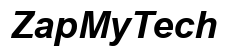Introduction
Keeping your Dyson cordless vacuum clean is essential for maintaining its efficiency and longevity. Regular cleaning ensures that your vacuum performs at its best, capturing dust and debris effectively. In this guide, you will learn how to clean your Dyson cordless vacuum using simple steps. Whether you’re new to owning a Dyson or just seeking to maintain its performance, these tips will help you keep your vacuum in top shape without much hassle.

Gathering Supplies and Preparation
Before diving into the cleaning process, it’s crucial to gather all necessary supplies. Here’s a checklist to get you started:
- A soft brush or a microfiber cloth
- Warm water
- Mild detergent
- Scissors or a small cutting tool
- Replacement filters if necessary
Make sure your vacuum is powered off and detached from any charging sources. Proper preparation ensures that you’re safe and that no components are damaged during cleaning. Now, let’s move on to the step-by-step cleaning process.
Step-by-Step Cleaning Process for Your Dyson Cordless Vacuum
Emptying and Cleaning the Dust Bin
- Detach the Dust Bin: Start by removing the dust bin from the main unit. Dyson cordless vacuums typically have a release button for easy removal.
- Empty the Contents: Over a trash bin, open the dust bin and empty all collected debris.
- Rinse with Warm Water: Use warm water to rinse out any remaining dust. Avoid using any harsh chemicals inside the bin.
- Dry Thoroughly: Allow the bin to air dry completely before reattaching it to the vacuum. This prevents moisture from damaging the internal components.
Maintaining the Filter
- Remove the Filter: Refer to your Dyson model’s manual for instructions on removing the filter.
- Rinse Under Water: Use cold water to rinse the filter until the water runs clear. Do not use detergent.
- Dry Completely: Let the filter air dry for at least 24 hours. It’s crucial that the filter is completely dry before reinstallation to avoid any damage.
Cleaning the Brush Bar and Attachments
- Detach the Brush Bar: Depending on your Dyson model, you may need a coin or a screwdriver to loosen and remove the brush bar.
- Remove Hair and Debris: Use scissors or a small cutting tool to remove any tangled hair and debris.
- Rinse the Attachments: If the attachments are washable, rinse them with warm, soapy water. Check the manual to ensure water won’t damage them.
- Dry Thoroughly: Allow all parts to dry completely before reattaching.
Checking for Blockages
- Inspect the Wand and Main Body: Look through the wand and the main body of the vacuum for any blockages. Blockages can significantly reduce suction power.
- Remove Obstructions: Use a long, flexible tool to gently push out any obstructions.
- Check the Attachments: Make sure all attachments and cleaning heads are clear of blockages as well.
Wiping Down the Exterior
- Use a Damp Cloth: Wipe the exterior of the vacuum with a damp, microfiber cloth.
- Clean the Charging Dock: Ensure that the charging connections are clean and free of dust.
- Avoid Water Exposure: Be careful not to let water enter any electronic parts of the vacuum during cleaning.

Pro Tips for Maintaining Your Dyson Cordless Vacuum
- Regular Cleaning: Clean your Dyson cordless vacuum at least once a month for optimal performance.
- Store Properly: Keep your vacuum stored in a cool, dry place, ideally on its charging dock.
- Check Filters Regularly: Replace the filters as recommended by Dyson to maintain efficiency.
Troubleshooting Common Issues
Even with regular maintenance, you might encounter some common issues.
- Loss of Suction: Check and clean the filters, dust bin, and brush bar. Clear any blockages in the wand.
- Device Overheating: Ensure all parts are clean and free of obstructions. Check for proper airflow around the device.
- Strange Noises: Inspect the brush bar and attachments for any lodged debris.

Conclusion
Regular cleaning and maintenance of your Dyson cordless vacuum ensure it continues to perform efficiently. By following these simple steps, you can extend the life of your vacuum and ensure your home remains free of dust and debris. Remember, a clean vacuum is a happy vacuum!
Frequently Asked Questions
How often should I clean my Dyson cordless vacuum filter?
It is recommended to clean your Dyson cordless vacuum filter at least once a month. Regular cleaning ensures optimal performance and prolongs the life of your vacuum.
Can I wash the vacuum attachments?
Yes, most vacuum attachments are washable. Refer to your Dyson model’s manual to confirm which parts are safe to rinse with water. Always allow parts to dry completely before reassembling.
What should I do if my vacuum loses suction?
If your Dyson cordless vacuum loses suction, check for blockages in the wand and attachments. Clean the filters, brush bar, and dust bin. Ensure all parts are dry and properly reattached.