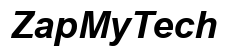Introduction
Resetting electronic devices, such as Bose SoundLink speakers, is a simple yet effective maintenance routine that can resolve connectivity issues, restore factory settings, and enhance the overall performance of the device. Whether it’s a Bluetooth connectivity problem, unresponsive buttons, or erratic sound, a reset can often give your device a fresh start. This guide provides comprehensive instructions on resetting various models of Bose SoundLink speakers, including SoundLink Mini, Color, and Revolve. Let’s ensure you get the most from your speaker with these expert methods.

Understanding the Need for a Reset
Bose SoundLink speakers are renowned for their superb audio quality and reliability. However, like any technology, they can occasionally experience glitches. Common issues include Bluetooth connectivity failures and unresponsive controls. A reset clears temporary settings or data hindering performance without erasing saved user settings, unlike a factory reset, and can improve Bluetooth pairing by eliminating previously connected devices from memory.
A reset isn’t only about fixing current issues; it’s also a preventive measure to maintain long-term efficient operation. This straightforward solution can prevent interruptions in your music enjoyment and extend the life of your speaker.
Types of Bose SoundLink Speakers and Their Reset Methods
Understanding the reset procedures for different SoundLink models is crucial, as each has unique steps. Here’s how you can reset your speaker, whether it’s a Mini, Color, or Revolve.
Bose SoundLink Mini Reset Procedure
- Power Off: Begin by ensuring your SoundLink Mini is powered off.
- Press and Hold the Power Button: Hold the power button down for 10 seconds.
- Wait for the Flashing Lights: Flashing lights indicate a successful reset.
- Restart: Release the button, then turn on the speaker.
Bose SoundLink Color Reset Instructions
- Turn Off the Speaker: Ensure the device is turned off.
- Press and Hold Multi-function Button: Hold down the multi-function button on the top.
- Release After 10 Seconds: Wait for the lights to flash.
- Power On: Release the button and turn the speaker back on.
Bose SoundLink Revolve Reset Steps
- Turn Off the Speaker: Ensure your Revolve is powered off.
- Simultaneously Press the Power and Volume Down Buttons: Hold these buttons down together.
- Wait for Beep Sound: A beep after 10 seconds indicates the reset is complete.
- Release the Buttons: Let go of the buttons and power on your speaker.
These reset methods are designed to troubleshoot typical connectivity or audio problems and can be carried out without specialized help.

Troubleshooting Common Issues with Bose SoundLink Speakers
Even after performing a reset, some issues might persist. Here are common problems and corresponding troubleshooting steps:
- Bluetooth Connection Fails: Ensure your device is in range with no interference. If this doesn’t work, try re-pairing the devices.
- Poor Audio Quality: Check for blockages or dirt on the speaker grills and clean if necessary. Adjust the device settings for optimal sound.
- Unresponsive Controls: If resetting hasn’t worked, try allowing the device to fully discharge its battery before recharging.
For persistent problems, professional repair services might be required.
Post-Reset Optimization Tips
To sustain optimal performance, consider these guidelines post-reset:
- Regular Software Updates: Keep your speaker’s software current to benefit from bug fixes and feature upgrades.
- Proper Pairing Practices: Regularly clear unused devices from the Bluetooth pairing list for quicker connectivity.
- Environmental Factors: Ensure a dust and moisture-free environment to prevent performance degradation.
Following these steps can help your speaker maintain its benefits post-reset and prevent future issues.

Conclusion
Resetting your Bose SoundLink speaker is a straightforward task with this guide. Use these instructions to address common issues and keep your speaker performing at its best. Frequent checks for software updates and responsible device care can ensure long-lasting sound quality and operation. If problems continue after a reset, consulting a professional may help protect your SoundLink investment.
Frequently Asked Questions
How often should I reset my Bose SoundLink speaker?
Reset your speaker only when experiencing issues like connection problems or unresponsiveness. Frequent resets are not necessary under normal conditions.
What should I do if my speaker doesn’t reset?
Ensure the battery is sufficiently charged and the correct reset procedure for your model is followed. If problems persist, contact professional support.
Can resetting my speaker improve Bluetooth connectivity?
Yes, it can improve Bluetooth connectivity by clearing previous connections, allowing for a fresh connection with your device.