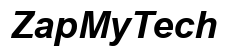Introduction
Mobile payments have revolutionized the way we handle transactions. Gone are the days of carrying cash or even cards; your smartphone can now handle everything. But what happens when your go-to payment method fails you? Picture this: you’re at the checkout counter, phone in hand, and the payment won’t go through. If you’ve ever been in this frustrating situation, you’re not alone. This blog explores why you might be facing issues with mobile payments and how to resolve them.

Understanding Mobile Payments
Mobile payments have become increasingly popular for their convenience and speed. They allow you to use your smartphone for transactions using various methods like NFC (Near Field Communication), QR codes, or mobile wallets like Google Pay, Apple Pay, and Samsung Pay. These technologies offer a secure, fast, and user-friendly way to make payments.
However, understanding the underlying technology is crucial to diagnosing issues. Mobile payments rely on the integration of hardware (your phone), software (payment apps and operating systems), and network connectivity. Errors in any of these components can result in payment failures. By gaining a better understanding of how mobile payments work, we can more accurately pinpoint why you might be struggling with this modern convenience.
Common Reasons for Payment Failures
Now that you have a basic understanding of mobile payments, it’s time to delve into why your payment attempts might be failing.
Insufficient Funds
This one might seem obvious, but it’s often overlooked. If your bank account or mobile wallet lacks the necessary funds, your payment will naturally be declined. Always ensure you have sufficient funds before making a transaction.
Connectivity Issues
Mobile payments rely heavily on strong network connections. Weak Wi-Fi or cellular signals can disrupt your payment process. If your connection drops mid-transaction, it’s likely to fail.
Invalid Payment Information
Incorrect details like an expired card, wrong CVV, or inaccurate billing address can lead to payment failures. Ensure all information associated with your mobile payment method is up-to-date and correct.
Outdated App or OS
Using outdated software can cause compatibility issues. Both your payment app and your phone’s operating system should be up-to-date to ensure seamless transactions.
Store Not Accepting Mobile Payments
Not all stores accept mobile payments. It’s frustrating but true. Ensure that the merchant you’re dealing with accepts the specific mobile payment method you’re using.
Service Provider Restrictions
Sometimes your mobile carrier can place restrictions that you might not be aware of. Contact your service provider to check if any settings or restrictions could be affecting your payment ability.
Security Settings and Restrictions
Security features on your phone, such as fingerprint or face recognition, may not be set up properly. Additionally, high-security settings on your phone or the app can block transactions for safety reasons.
Understanding these common issues makes it easier to troubleshoot your payment problems. We’ll now discuss steps you can take to resolve these issues.
Troubleshooting Steps
Knowing the common reasons for mobile payment failures sets a solid foundation for troubleshooting. Here are steps you can follow to diagnose and fix the problem:
Checking Network Connections
- Ensure you have a stable Wi-Fi or cellular connection.
- Restart your network connection or turn Airplane Mode on and off to refresh connectivity.
- Move to an area with better signal strength if you’re experiencing weak connections.
Verifying Payment Details
- Double-check the expiration date, CVV, and billing address of your payment method.
- Ensure your account has sufficient funds for the transaction.
- Delete and re-enter payment information to correct any unnoticed errors.
Updating Apps and OS
- Go to your device’s app store and check for updates for your payment app.
- Ensure your device’s operating system is up-to-date.
- Restart your phone after installing updates to apply changes.
Contacting the Service Provider
- Reach out to your mobile carrier to inquire about possible restrictions.
- They might help lift any blocks preventing transactions.
- Ensure mobile data settings are correctly configured if using cellular data.
Ensuring Proper Security Settings
- Verify that your phone’s biometric security features like fingerprint or face ID are correctly set up.
- Check if high-security settings on your phone are preventing transactions.
- Reset security settings if necessary to ensure they align correctly with app requirements.
By following these steps, you should be able to minimize or resolve issues with mobile payments. However, sometimes the problem may persist despite trying everything.

When to Seek Professional Help
If you’ve tried all the troubleshooting steps mentioned and still can’t make payments, it may be time to seek professional help.
Persistent Issues
If mobile payment issues persist, there could be a deeper problem at play. Sometimes, technical glitches or hardware malfunctions can occur that are beyond quick fixes.
Contacting Customer Support
- Reach out to customer support for the payment app you’re using.
- Sometimes the issue might be on their end, and they can provide further guidelines.
- Contacting your bank’s customer support can also provide insight into any account-related issues.
Whether you turn to professional help from your service providers or app’s customer support, they’ll likely lead you to the solution.

Conclusion
Understanding the reasons behind mobile payment failures and how to troubleshoot them can save you a lot of time and frustration. By ensuring you have a stable network connection, up-to-date apps, correct payment information, and appropriate security settings, you can enjoy seamless mobile transactions. If all else fails, don’t hesitate to seek professional help.
Frequently Asked Questions
Why is my payment being declined even if I have sufficient funds?
Double-check your payment details and bank policies. Contact your bank to confirm that there are no holds or restrictions on your account.
How do I resolve connectivity issues on my phone?
Ensure you have a strong signal, restart your network connection, or switch to a different network to resolve connectivity issues.
What do I do if my payment method is not accepted by the store?
Confirm that the store accepts your mobile payment method. Consider having an alternative payment option available.